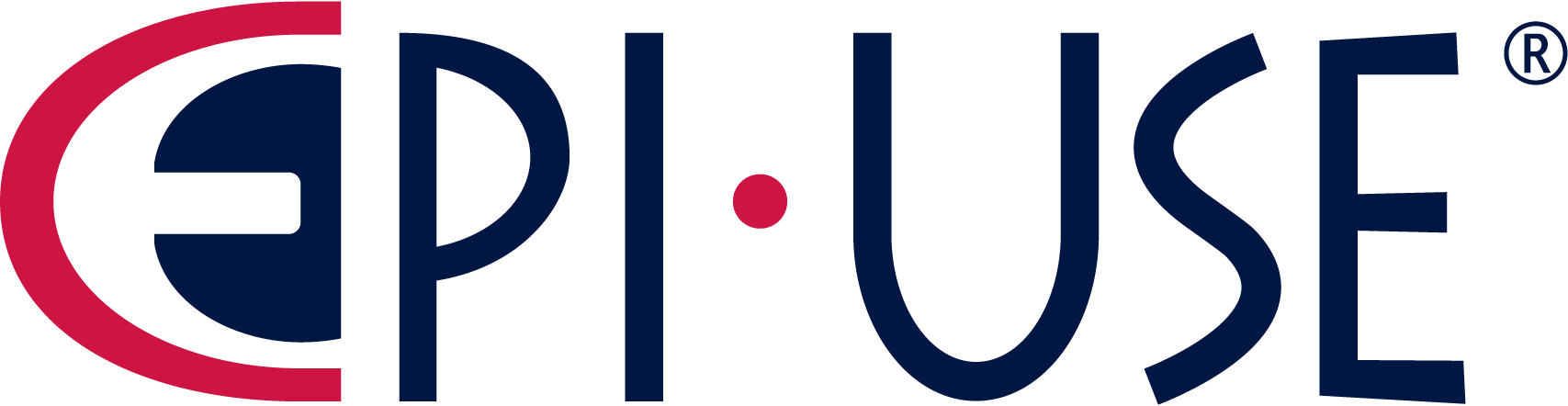What is Amazon Aurora?
Is it a miracle? A gift from God? Or just simply a cloud engineering marvel that can help you and your company save time, money, and hours of frustrating downtime
To keep it simple, Amazon Aurora is relational database engine that was built with the cloud in mind. It’s highly available, secure, and scalable. The Aurora database engine is compatible with MySQL and PostgreSQL, making it easier to migrate your existing applications, while achieving speeds up to 5x faster than these engines on other platforms.
Aurora versus Microsoft SQL Server/Oracle DB
Open Source, scalability, and flexibility. That’s the main difference with Aurora. Aurora is the first ‘Open Source’ Database Management System built in the cloud, for the cloud. There are no licensing fees, no upgrades to handle, no patches, no hardware provisioning, no lock-ins, no nothing. It’s easy to migrate to as well. Aurora has full MySQL and PostgreSQL support, these popular open source DBMS’s allow for quick and easy integration into a fully managed and scalable cloud database infrastructure.
There’s no worries of a vendor lock in with Aurora. Oracle has made it known that their cloud model only includes Oracle provisioned hardware and software. For some companies, use of Oracle DB is non-negotiable. Oracle focuses on customer lock-ins, making their software unoptimized and sometimes incompatible with 3rd party applications and outside hardware implementations. Oracle DB licenses have even increased in the Azure and AWS platforms but were untouched inside Oracle’s own platform.
These strategies force Oracle DB users into Oracle’s cloud platform. Aurora services allow users to migrate to and from open source DBMS’s very easily, while also following a pay for only what you use model, rather than focusing on enforcing AWS cloud use.
Both Oracle DB and Microsoft SQL are comprehensive DBMS’s; however they come at a cost. Licensing fees can climb into the thousands depending on the hardware implementation you may have in mind for your database. As your application grows, you need to add more hardware to keep your database up-to-par. With MS SQL and Oracle DB, you have to pay for different licenses to utilize more hardware! Aurora makes it easy to scale your database and application. Aurora serverless can scale automatically without any troubles, out of sight and out of mind. Automatic scaling can be configured for an RDS instance base off of use, and its as easy as selecting the next size RDS instance to provision more hardware for your Aurora database.
After you buy your copy of Oracle DB and Microsoft SQL, there’s still hardware provisioning. You have to manage these servers, setup data recovery systems, backups, hardware upgrades, the list goes on. With an Aurora RDS, your instance scales with your data, while offering point in time recovery options. Your data is kept geographically separate in 3 of Amazon’s Availability zones, with data healing recovery capabilities.
Oracle DB and Microsoft SQL offer comprehensive database engine solutions with a large price tag. Amazon Aurora handles much more than data transactions, making it easier on your development team by introducing automatic data separation, recovery, and backup solutions while keeping the cost low. Aurora comes with zero licensing fees, while also following AWS’s pay only for what you use model. Oracle and MS SQL licenses are based off the number of cores the infrastructure has. These licensing costs can climb into tens of thousands of dollars. With Aurora, you only pay for the compute capacity you use!
Availability
![]() The proof is in the pudding, Aurora has achieved an availability of over 99.99%, uncomparable to your run-of-the-mill unmanaged database solution. Not only can you deploy read replicas for higher performance, but Aurora automatically spreads your data across three Availability Zones. Six copies are created to ensure your data doesn’t get corrupted or lost, enforcing AWS’s best practices at the launch of your RDS instance.
The proof is in the pudding, Aurora has achieved an availability of over 99.99%, uncomparable to your run-of-the-mill unmanaged database solution. Not only can you deploy read replicas for higher performance, but Aurora automatically spreads your data across three Availability Zones. Six copies are created to ensure your data doesn’t get corrupted or lost, enforcing AWS’s best practices at the launch of your RDS instance.
Aurora is extremely tolerant to any mishaps that may occur to your data. With ‘self-healing’ capabilities, Aurora protects your data from any corruption that may occur. Your data is also continuously backed up into S3. These tolerances and backups allows the database manager to revert to a previous point in time and span it across the entire database cluster in case something goes awry.
Scalability
Aurora prioritizes ease of use when it comes to scaling your data. Each Aurora instance can automatically scale to a whopping size of 64 TB! This all occurs behind the scenes without any need for user intervention.
Aurora provides a unique read replica infrastructure as well. Up to 15 low latency read replicas can be created per instance to ensure quick response times for your application. In case of any sort of failover or during migrations, these read replicas may also be written to. If the main instance fails, the next read replica will become the master table and will automatically update the rest of your replicas in just a few seconds.
Still looking for less server management responsibility? Launch a serverless Aurora instance! You will only be charged per Aurora Capcity Unit (ACU) per hour, and Aurora will ‘automagically’ scale the instance to fit your application’s needs.
 Security
Security
![]() Aurora instances keep the privacy of your data in mind. Multiple layers of security allow you to operate custom applications without worry. Your database instances are isolated in a private network (your default VPC group if not configured otherwise) with a layer of encryption through AWS KMS of data at rest, and SSL encryption of data in transit. Other configurations of Aurora allow for encrypted instances to add another layer of protection, automatically encrypting any backups, snapshots, and read replicas in the process, giving you less to worry about.
Aurora instances keep the privacy of your data in mind. Multiple layers of security allow you to operate custom applications without worry. Your database instances are isolated in a private network (your default VPC group if not configured otherwise) with a layer of encryption through AWS KMS of data at rest, and SSL encryption of data in transit. Other configurations of Aurora allow for encrypted instances to add another layer of protection, automatically encrypting any backups, snapshots, and read replicas in the process, giving you less to worry about.
Pricing
Along with a lot of AWS services, Aurora offers multiple pricing options and tiers, while still focusing on the pay as you go pricing model.
On Demand instances provide users with a number of instance sizes with flexible on-demand pricing. There are no upfront costs, and you only pay per hour of what Aurora instance you decide to provision.
Reserved instances give users opportunities to reserve specific amounts of compute capacity dedicated for the Aurora database engine to save significant amounts on an hourly basis.
Incurred Costs are costs associated with Aurora instances but may not be a result directly from using the database. These costs can occur when allocating storage for backups of your data, as well as transferring data out of an Aurora instance, which is billed per GB per hour.
Conclusion:
Amazon Aurora is here to make your data management tasks easier. With fully managed RDS instances ready to provision your Aurora instance, migrating database engines has never been easier. Move your MySQL and PostgreSQL to Amazon Aurora with Afonza today!
Where we come in:
Afonza is your Atlanta-based AWS solutions company.
We are your AWS Partner team with many years of cloud infrastructure experience.